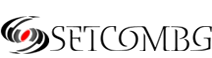- Thanks to Chris Day for supplying me with PowerDVD information, here are some of the latest PowerDVD tweaks:
- New PowerDVD extra settings dialog which is accessible through the PowerDVD tab.
- Recent versions of PowerDVD are starting to implement support for decoding of the LFE audio channel and for decoding of DTS titles. You can enable both features on the PowerDVD extra settings tab. Please note that older versions of PowerDVD may not support this feature.
- Also new to recent versions of PowerDVD is individual support for audio volume on a per-channel setting. You can now play around with this feature by manually setting the volume for each channel on the PowerDVD extra setting dialog. Optionally, you can clear the value of these settings and thus, you will be removing the relevant registry keys and returning PowerDVD to it's default handling. Once again, this may only work with newer versions of PowerDVD.
- When unchecked The Media Player 6.4 DVD navigation button should now disappear properly.
- Updated the WinDVD tab somewhat.
- You can now enable the previous method of WinDVD's region-reset by enabling the "Reset Region button resets additional key" checkbox.
This may be required by certain versions of WinDVD, but should not be used on an upgraded trial version, or it may revert it back to it's trial state. - If it wasn't obvious enough, you shouldn't alter the DVD Genie executable and claim it as your own program. I modified the license to reflect that.
DVD Genie, версия 4.05...
г. 09:46 ч. Кристиан ДимитровСподелете тази новина: